
7 Steps to a Professional Video Tutorial
Today, I’ll show you a 7-step workflow for producing a professional video tutorial every time, regardless of your product or service.
This is a post I’ve been meaning to write for some time. It makes sense as it’s a business I’ve
This is a post I’ve been meaning to write for some time. It makes sense as it’s a business I’ve wanted to build for some time; but for one reason or another, I’ve not.
It’s a teaching business; specifically teaching Zend Framework 2, the PHP-based development framework I’ve grown especially fond of over the last few years.
It makes a lot of sense. I blog about it almost weekly, and I wrote one of the foundational books on the subject. You’d think with all that knowledge, it wouldn’t be that hard. But despite writing numerous posts, and the book weighing in at about 30,000 words, creating regular videos has been a definite mental challenge.
I don’t know why specifically, perhaps it’s because it’s a new skill, one I don’t feel I know enough about yet. So, given the perceived lack of knowledge, or lack of experience, I perceive issues where they don’t exist. Either way, it’s been something I’ve found any number of excuses for — up until now.
So this post marks my public statement of intent, committing to doing it, and doing it 100%.
But as well as being a statement of intent, it’s also the start of a journal of sorts, which I plan to keep throughout the process of building the business.
It’s going to document the various experiences, both successes and failures, that I encounter along the way. It’s going to talk about technologies involved, approaches undertaken, concepts and approaches, and everything in-between – if it seems relevant and worthwhile.
I won’t lie, this won’t be a warts and all account. Hey, I do value a certain amount of privacy and believe in such a thing as “too much honesty“. But at the same time, what I cover won’t be sugar-coated. It’ll be how the situation unfolded, even if I’m not looking too fabulous as a result.
Quick Note: That I’m discussing a new venture, doesn’t mean that I’m letting my writing work go. Not at all. I have, for a long time, considered myself a teacher and a storyteller first and foremost.
That hasn’t changed. I love my writing work and the great clients I have the good fortune of working with; you know who you are! My commitment to you hasn’t changed.
So here’s part one of the journey. The plan is this; I’m creating a business, much like Laracasts, Railscasts, Vimcasts, and RubyTapas. One which picks up where ZendCasts, by the wonderful Jon Lebensold, left off.
The plan is to have one video per/week, every week, 52 weeks a year (with the occasional break). It’s a paid model, but what I believe is a reasonable and comparable rate. These other sites have much more experience, currently, than I do.
But I don’t see that as a limiting factor. We all start our journey somewhere. Plus the existing screencast experience, along with the upcoming Zend Framework 2 course I created for Learnable is a solid foundation to build on for this new venture; so I’m confident that technically, I have more than enough skills to do this right.
Regarding technology, I’m keeping it simple. The production apps I’ll be using are Screenflow, iMovie, and GarageBand or Audacity. The development apps are PhpStorm, Chromium and the Mac Terminal. The site itself is a custom-CMS created, not surprisingly, with Zend Framework 2.
It’s not live yet; but you can watch development by following the repository on Github. There may be more tools required over the course of time. But for now – that’s it! I don’t believe in overcomplicating things. Whilst not spartan, I do believe in keeping things as simple as possible.
That’s a good question. Currently a lot of my time is quite well taken up with work, at least for now. However, I’m planning to have the site launched on February 1st, 2015.
That may change, but it’s a date I’m aiming for. It’s tight enough to make it an exciting challenge, but still far enough away to allow some slack and room to breath.
At this stage, I’m anticipating at least a full day a week to research and create the screencasts as well as to do any post-production work. This may be conservative, but I’m happy to start that way and get better, than to underestimate.
My thinking’s also that if I work in batches the time will be reduced. So I won’t actually have to spend a full day, just on one video. Time will tell.
I’m taking inspiration from RubyTapas, and keeping the videos shorter, rather than longer. The time length will range from a minimum of 5, to a maximum of 10 minutes.
If they’re shorter, there’s not enough time to really cover a topic in sufficient depth. Conversely, if they’re too long, I run the risk of losing people.
What’s more, people are busy. My aim is to cover the topic as quickly as practically possible, in a format where people can immediately use what they’ve learned. Instead of bite-sized pieces, they’re more like a quick lunch 
As I’ve raved about before, I’m hosting the videos with the wonderful folks at Wistia, from whom I’ve learned so much, so quickly, about creating video content. They’re a crazy, funky, youthful, inspirational, and most of all very talented group of people. Definitely check them out!.
Whilst it does take more work, the video creation process is split across several parts. Firstly, there’s the script, so that I have a clear understanding and plan for each cast. Following this, the video itself is created.
Firstly the code, ensuring that there are no issues or blockers, such as missing services, extensions or plugins. If anything’s discovered during the course of creating the code, the script is updated accordingly.
Following the code, the audio is created. I speak the script as I’m creating the code, but by recreating it separately afterwards it has a much more polished and professional feel to it.
I believe this is especially important when people are paying money, and setting aside parts of their busy days to learn and improve their professional education.
Finally comes post-production. This is where I remove the majority of the ums, aahs, errs, and other issues, as well as add in annotations, callouts and text overlays. After that, the video’s are encoded and uploaded, ready for post compression and viewing.
Now let’s see, is there anything I’ve forgotten? I don’t think so. But there may be. If so, I’ll add it in a followup post shortly. It’s still early days, but so far, so very good.
If you’re a Zend Framework 2 developer, have a team who uses Zend Framework 2, or even a hobbyist developer, experimenting with Zend Framework 2, watch this space! The project’s not live yet, but rapidly getting close.
If you want to stay up to date on it’s development, jump on the mailing list. Otherwise, subscribe to the Master Zend Framework mailing list, where you can get regular tutorials on Zend Framework 2.
image copyright © Austin

Today, I’ll show you a 7-step workflow for producing a professional video tutorial every time, regardless of your product or service.
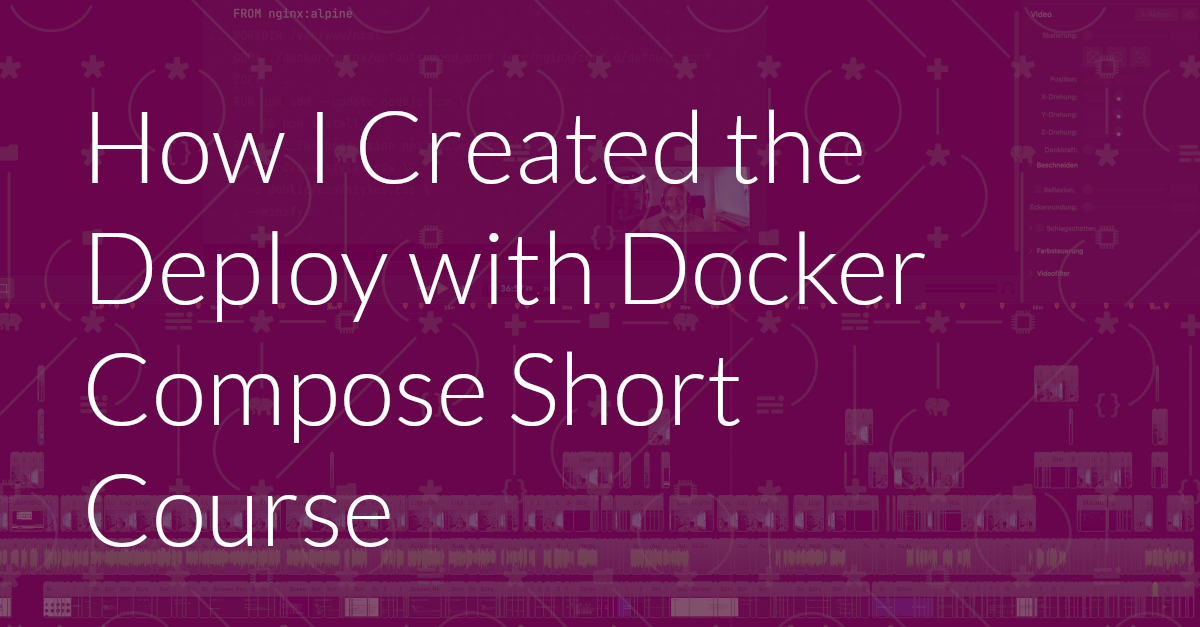
Yesterday, I published a short course on deploying with Docker Compose to my YouTube channel. In this post, Today, I’m stepping through what it took to create the short course, from start to finish.

If you want a simpler way to mix a podcast with Audacity, here’s what I’ve learned lately.

After many years of seemingly endless struggle and frustration while creating online courses and content, I’m cautiously optimistic that things are about to get a lot better, as I have a new, dedicated video-editing PC.
Please consider buying me a coffee. It really helps me to keep producing new tutorials.
Join the discussion
comments powered by Disqus